Download YouTube Subtitles for FreeGet subtitles of any youtube video with our subtitle tool
How to Download YouTube Subtitles in SRT Format
1
Paste YouTube URL
Copy the URL of any YouTube video and paste it into the input field above.
2
Select Language (Optional)
Choose your preferred subtitle language, or leave it as 'Auto Detect' to get the default subtitles.
3
Fetch Subtitles
Click the 'Get Captions' button to retrieve the video's subtitles. The subtitles will appear below.
4
Download SRT File
Click the 'Export SRT' button to download the subtitles in SRT format, compatible with most video players and editing software.
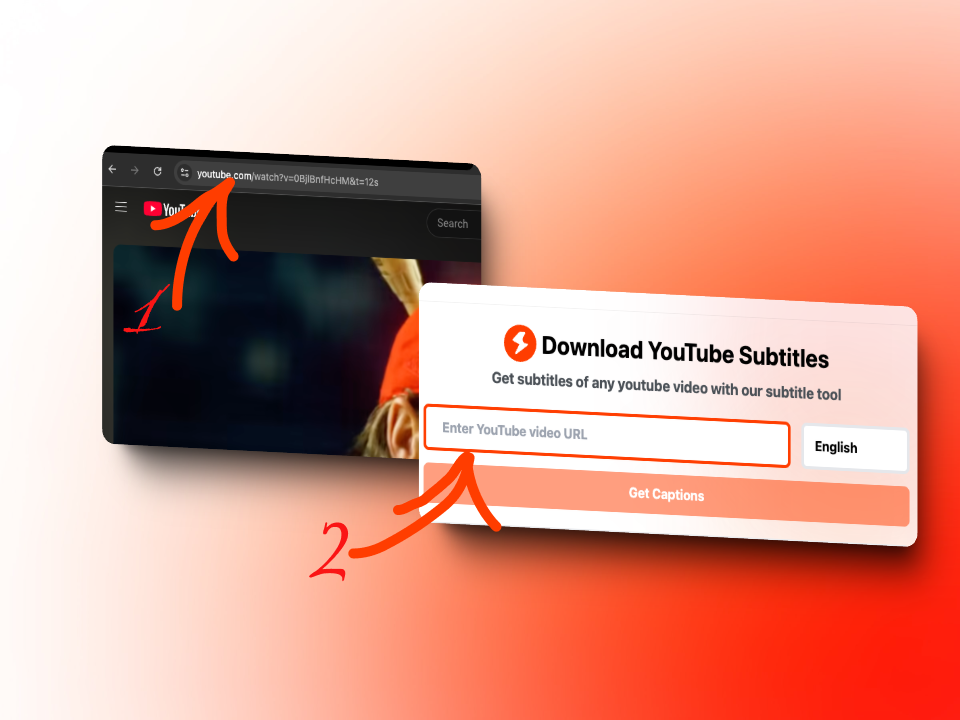
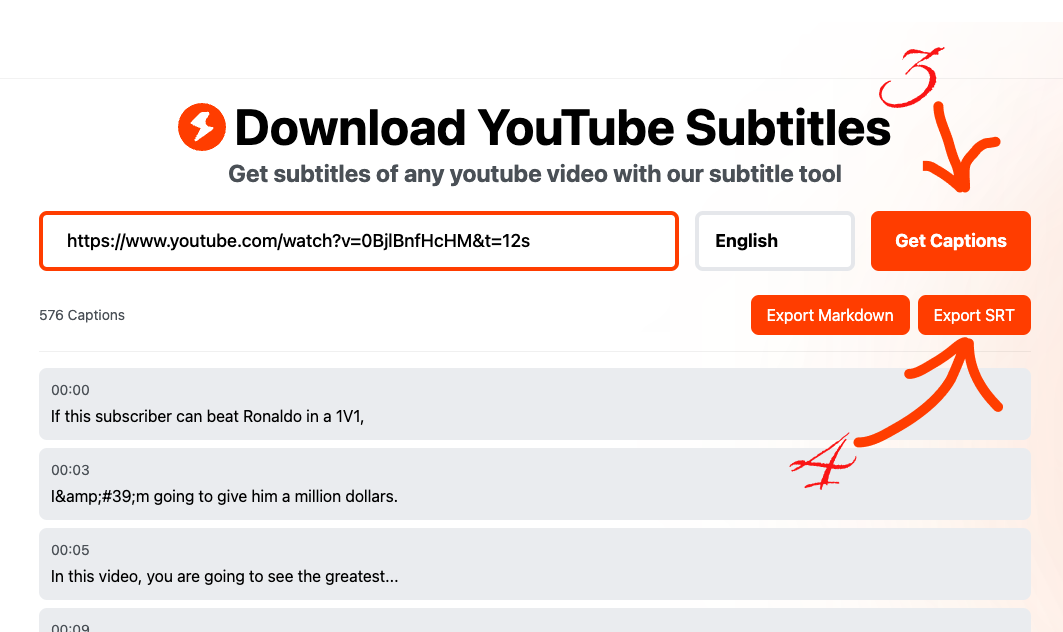
Frequently Asked Questions
What subtitle formats does YT Caption support?
YT Caption currently supports two powerful subtitle formats: SRT (SubRip) and Markdown. The SRT format is the industry standard, widely recognized and supported by major video editing platforms including Adobe Premiere Pro, Final Cut Pro, DaVinci Resolve, and Vegas Pro. It contains precise timing information and is perfect for professional video production. The Markdown format, on the other hand, is ideal for content creators who need to integrate subtitles into their documentation, blogs, or learning materials. Both formats can be downloaded instantly with our tool, and they're compatible with most subtitle editing software. For video creators looking to maximize their content's accessibility and reach, we recommend downloading both formats - SRT for video production and Markdown for content repurposing.
How to download YouTube subtitles without any software?
Downloading YouTube subtitles has never been easier with our online tool. Unlike traditional methods that require software installation or browser extensions, our web-based solution works instantly. Here's the simple process: First, copy your YouTube video URL from any browser. Then, paste it into our tool's input field. Finally, click the download button to get your subtitles. No registration, no software installation, and no technical knowledge required. Our tool works with all modern browsers including Chrome, Firefox, Safari, and Edge. Plus, it's completely free and processes your request instantly. This approach is particularly useful for content creators, educators, and translators who need quick access to video subtitles without the hassle of installing additional software.
Can I batch download subtitles from multiple YouTube videos?
Yes, our tool supports efficient batch downloading of subtitles from multiple YouTube videos - a feature especially valuable for content creators, educational institutions, and translation agencies. When working with multiple videos, you can queue up several URLs and download their subtitles consecutively. This feature saves significant time compared to downloading subtitles one by one. For educational purposes, you can batch download lecture series subtitles, while content creators can efficiently gather subtitles from their entire video library. The tool maintains high accuracy and formatting consistency across all downloads, ensuring professional-quality output for every video. We recommend organizing your video URLs in advance and using our bulk download feature to streamline your workflow.
How to extract closed captions (CC) from YouTube videos?
Our tool provides comprehensive support for extracting both auto-generated and manually created closed captions (CC) from YouTube videos. The process is straightforward: paste your video URL, and our system automatically detects all available caption tracks. For videos with multiple caption options, you can choose between auto-generated captions (created by YouTube's AI) or manual captions (added by the content creator). The extracted CC maintains all formatting, timing, and styling from the original video. This is particularly useful for creating accessible content, as closed captions include not only spoken dialogue but also important sound effects and speaker identification. Our tool preserves these elements in the downloaded files, making them perfect for accessibility compliance or professional video production.
Which video editing software works best with downloaded subtitles?
Professional video editing software works seamlessly with our downloaded SRT subtitle files. Adobe Premiere Pro offers excellent subtitle integration, allowing direct import and easy timing adjustments. Final Cut Pro users can import SRT files directly into their projects, with full support for styling and positioning. DaVinci Resolve provides advanced subtitle editing features and perfect compatibility with our SRT format. Vegas Pro users benefit from straightforward subtitle import and extensive editing capabilities. For more accessible options, free editors like OpenShot and Kdenlive also support SRT files. The key is our tool's standard-compliant SRT format, ensuring maximum compatibility across all major editing platforms. Additionally, most modern media players like VLC, PotPlayer, and MPC-HC can display these subtitles perfectly.
How to add translated subtitles to YouTube videos?
Adding translated subtitles to YouTube videos is a straightforward process with our tool. First, download the original subtitles in SRT format. Then use professional translation tools like Subtitle Edit, Aegisub, or online services that support SRT files. Our format is compatible with major translation software and maintains perfect timing synchronization. For manual translation, the clear formatting of our SRT files makes it easy to translate line by line while preserving time codes. After translation, you can upload the new SRT file directly to YouTube through their studio interface. This process works for any language pair and maintains professional-quality timing and formatting. For best results, we recommend having native speakers review the translated subtitles before uploading.
What's the difference between auto-generated and manual subtitles?
Understanding the difference between auto-generated and manual subtitles is crucial for content creators. Auto-generated subtitles use YouTube's advanced AI and machine learning algorithms to convert speech to text automatically. While convenient, they may contain errors with technical terms, accents, or background noise. Manual subtitles, created by humans, offer superior accuracy and proper formatting. They include proper punctuation, speaker identification, and accurate handling of technical terms. Our tool can extract both types, preserving the quality of manual subtitles and improving the formatting of auto-generated ones. For professional use, we recommend using manual subtitles when available, or editing auto-generated subtitles for better accuracy.
Can I download subtitles from age-restricted YouTube videos?
Yes, our tool can download subtitles from age-restricted YouTube videos, provided you have legitimate access to view the video. This capability is particularly useful for educational institutions, content reviewers, and researchers working with age-restricted content. The process remains the same as with regular videos - simply paste the URL and select your preferred subtitle format. Our tool respects YouTube's content policies while providing access to necessary subtitle content. This feature ensures that legitimate users can access needed subtitle content while maintaining appropriate content restrictions. For professional users working with sensitive content, our tool provides a reliable way to access and work with these subtitles.
How to fix subtitle synchronization issues in video editing?
Subtitle synchronization issues can be addressed effectively using our downloaded SRT files. Common sync problems include delayed timing, drift over time, or misaligned segments. Professional subtitle editors like Aegisub offer precise timing adjustment tools. You can shift entire subtitle tracks forward or backward, adjust individual subtitle timing, or fix progressive drift. Video editing software like Premiere Pro and Final Cut Pro also include built-in tools for subtitle synchronization. Our SRT format maintains frame-accurate timing information, making it easy to identify and fix sync issues. For best results, we recommend using a waveform display to align subtitles with audio peaks, ensuring perfect synchronization throughout the video.
Is it possible to convert YouTube subtitles to different formats?
Yes, our downloaded subtitle files can be converted to various formats to meet different needs. The SRT format we provide can be converted to VTT for web players, ASS for advanced styling, or SUB for DVD authoring. Popular conversion tools like Subtitle Edit and Format Factory support batch conversion while maintaining timing accuracy. Online converters can also process our files for quick format changes. The key advantage of starting with our SRT format is its universal compatibility and clean formatting, ensuring high-quality conversion results. This flexibility is particularly valuable for content creators who need to distribute their videos across multiple platforms with different subtitle format requirements.
How to use YouTube subtitles for content repurposing?
Downloaded subtitles offer powerful content repurposing opportunities. Content creators can transform video subtitles into blog posts, social media captions, or training materials. Our Markdown export option is particularly useful for this purpose, providing clean, formatted text that's ready for digital publishing. You can extract key quotes for social media, create searchable transcripts for SEO, or develop written tutorials from video content. Educational institutions can create study materials from lecture subtitles, while marketers can repurpose video content for different platforms. This approach maximizes the value of your video content while saving time on content creation.
What are the best practices for subtitle translation?
Professional subtitle translation requires attention to several key factors. First, maintain accurate timing and synchronization with the original video. Consider cultural context and localization needs beyond direct translation. Use professional translation tools that support SRT format and time-code preservation. For technical content, maintain consistent terminology throughout the translation. Consider character length limitations for different languages - some may require more or less space than the original. Our SRT format works seamlessly with professional translation software and maintains all necessary timing information. We recommend working with native speakers for final review and cultural adaptation.
Can I download subtitles from YouTube Premium content?
Yes, our tool supports downloading subtitles from YouTube Premium content, provided you have an active Premium subscription and access to the video. The process is identical to downloading from regular YouTube videos - simply paste the URL and select your preferred format. This feature is particularly valuable for professionals working with exclusive or educational content on YouTube Premium. Our tool maintains the high quality of Premium content subtitles, including any special formatting or enhanced features. Users can access these subtitles while respecting YouTube's Premium content policies.
How to edit downloaded subtitles for better accuracy?
Editing downloaded subtitles for improved accuracy is straightforward with our clean SRT format. Use professional subtitle editors like Subtitle Edit or Aegisub for comprehensive editing capabilities. You can correct spelling errors, adjust timing, fix formatting issues, and improve readability. For technical content, ensure consistent terminology and proper punctuation. Our format supports easy editing in any text editor while maintaining proper timing codes. Professional users can also use video editing software's built-in subtitle editors for real-time adjustments while watching the video.
What's the maximum length of subtitles I can download?
Our tool has no inherent length limitations for subtitle downloads. Whether you're working with short clips or full-length movies, you can download complete subtitle files. This is particularly useful for educational institutions handling lecture series, documentary makers working with long-form content, or content creators managing extended videos. The tool maintains consistent performance and formatting quality regardless of video length. Large subtitle files are compressed for efficient download while maintaining all formatting and timing information. This unlimited length support ensures you can work with any type of video content effectively.
How to use subtitles for creating video transcripts?
Creating video transcripts from subtitles is streamlined with our Markdown export option. The clean, formatted output is perfect for creating readable transcripts for blogs, documentation, or learning materials. Our format preserves speaker identification and timing information while providing clean text suitable for publishing. Content creators can easily edit and format the transcript for different purposes, from SEO-optimized blog posts to printable study materials. This feature is particularly valuable for content accessibility, making video content available in text format for broader audience reach.
Can I download subtitles from unlisted YouTube videos?
Yes, our tool supports downloading subtitles from unlisted YouTube videos, provided you have the video URL and appropriate access permissions. This feature is particularly useful for organizations sharing internal training videos, educators working with private course content, or content creators managing unreleased material. The process remains the same as with public videos, maintaining all quality and formatting standards. This capability ensures that authorized users can access needed subtitle content while respecting video privacy settings.
What's the difference between .srt and .vtt formats?
Understanding the difference between SRT and VTT formats is crucial for content creators. SRT (SubRip) is the industry standard for professional video editing, offering excellent compatibility with editing software and precise timing control. VTT (Web Video Text Tracks) is optimized for web playback, with additional styling options and web-specific features. Our tool provides SRT format for maximum compatibility across all platforms. This format choice ensures your subtitles work perfectly in professional editing environments while maintaining easy convertibility to other formats as needed.
How to handle multi-language subtitles in one video?
Managing multi-language subtitles is streamlined with our tool's comprehensive language support. You can download each language track separately, maintaining perfect formatting and timing across all versions. This is particularly valuable for international content distribution or educational materials in multiple languages. Our tool preserves language-specific formatting and character sets, ensuring proper display across different platforms. Professional video editors can easily import and manage multiple language tracks in their preferred editing software, creating multi-language versions of their content efficiently.